
RingConn Lab adds new AI chat and beta tools
Software version 3.90 for the RingConn smart ring smartphone app is now live for both iOS and Android. It expands several features, introduces a more flexible Plan section and shifts the AI chat assistant to a new testing area inside the app.
What’s new in the RingConn app update
For starters, the updated Plan feature now supports more health indicators and now allows for dual custom modes. That should make it easier to track specific priorities, whether you’re focused on sleep, heart rate, or something else entirely. Just be aware that updating will clear any previous Plan history. The workout logging feature has also been expanded with additional workouts.
Essential reading: Top fitness trackers and health gadgets
Alongside the app update, RingConn says it is gradually rolling out a new firmware version to a small group of users. This includes a beta test of automatic workout detection. If your ring is selected, you’ll be notified when the firmware update is available. As the name suggests, the new feature aims to log exercise sessions automatically, without needing manual input.
AI chat assistant moves to RingConn Lab
The AI chat feature, previously embedded in the main section of the app, has now been moved into the newly launched RingConn Lab. That section of the app is where experimental features will live from now on. You can find it by navigating to the Me tab and tapping on RingConn Lab.
Once inside, scroll to the RingConn Partner tile and tap “View More.” From there, you’ll have the option to activate or deactivate the AI chat experience. This new version appears to be an improved take on the assistant, which previously sat front and center in the wellness interface. That may not have been the right place for it, at least not yet. Early impressions suggest the lab version feels smoother and better integrated into user feedback.
The RingConn Partner AI is still in beta, so some errors are to be expected. The company notes that its responses should not be taken as medical advice. That said, it provides natural-language answers about your vitals, trends, and health patterns. For people who want conversational feedback about their data, this might be a step in the right direction.
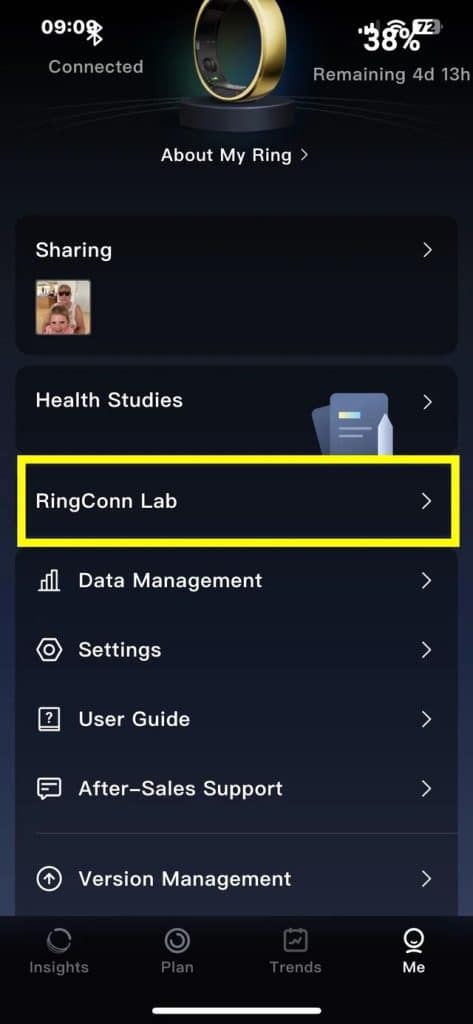

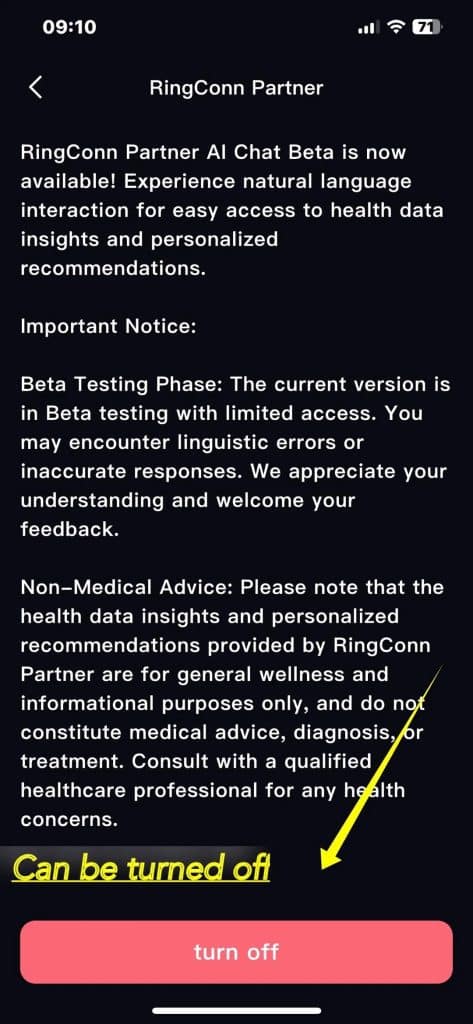

How to try the RingConn Lab AI
If you’re curious, it only takes a minute to activate. Go to the “Me” tab of the RingConn app, then select “RingConn Lab.” Once you are approved to access this, look for the Partner section and follow the prompt to opt in. You’ll start seeing a glowing star icon when the AI chat is live.
If you decide it’s not useful, you can turn it off just as easily. Scroll down inside the Partner settings and hit the red “Turn Off” button.
This staged rollout suggests RingConn is still testing the waters. Rather than pushing the AI into every user’s daily view, they’ve tucked it into a corner where early adopters can experiment and provide feedback.
Don’t forget to check our hands-on RingConn Gen 2 review. It is one of the best smart ring options out there.
Subscribe to our monthly newsletter! Check out our YouTube channel.
